


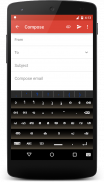

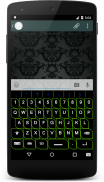
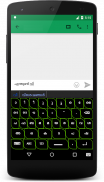




Malayalam Keyboard for Android

Deskripsi Malayalam Keyboard for Android
Malayalam Keyboard untuk Android ™ adalah alat masukan Malayalam sederhana dan cepat untuk perangkat Android. Dengan menetapkan metode input default di perangkat android Anda, alat ini dapat digunakan dalam aplikasi apapun untuk mengetik Malayalam.
Fitur:
--------------------------
1) Sebuah tata letak yang unik dengan 31 tombol untuk mengetik Malayalam.
2) Mudah untuk belajar tata letak - tombol huruf Malayalam disusun menurut abjad
3) beralih cepat ke qwerty dan simbol keypad
4) simbol Sepenuhnya disesuaikan dan Emoji Tata Letak dengan dibangun di tata letak Editor.
5) Unicode Character Map Dukungan
6) fitur prediksi kata-Subyek bijak - membuat daftar prediksi kata dari situs web dan file teks
7) koottaksharam Mudah input dengan tekan tunggal menggunakan daftar koottaksharam digulir di atas keyboard (mematikan prediksi).
8) fitur Automatic belajar Firman.
9) Bisa juga digunakan di perangkat dengan versi Android yang tidak mendukung Malayalam render yang tepat.
10) Real-time fasilitas Malayalam spell checker.
11) 7 tema Keyboard dengan karakter warna, pilihan perubahan ukuran
Penggunaan:
--------------
1) Tombol di kedua baris terakhir adalah untuk seleksi saja (Misalnya: Pada menekan 'അ dalam kedua baris terakhir, surat അ untuk ഐ - akan ditampilkan dalam baris ketiga dari keypad- kedua baris terakhir' ക 'kunci digunakan untuk input ക ke ഞ dari baris ketiga dan seterusnya)
2) Gunakan tombol 'ABC' untuk memulai keypad qwerty.
3) Gunakan '123' kunci untuk mendapatkan nomor dan simbol kunci.
4) Panjang Tekan Tombol Enter untuk meluncurkan tombol simbol Tambahan
5) Untuk pengaturan Malayalam Keyboard untuk Android ™ sebagai default keyboard- Buka Settings-> Bahasa dan masukan -> Pilih Malayalam Keyboard untuk Android keyboard default.
6) Untuk menambahkan kata baru ke database prediksi hanya tekan pada kata tertentu (kata pertama dalam daftar) ditampilkan di atas tombol.
7) Gunakan tombol keyboard (kiri bawah) untuk menutup keypad atau Tekan agak lama di atasnya untuk mengganti metode input default.
Catatan:
----------------
Masukkan karakter dalam format encoding unicode.
1) Untuk menulis കോ [ko] menggunakan perintah ini ക + ോ, untuk menulis കൈ = ക + ൈ
2) Untuk menulis koottaksharam menggunakan chandrakkala untuk bergabung karakter. Misalnya: ക്ഷ = ക + ് + ഷ
---------------------------
Kirim umpan balik dan saran untuk patternlogics@gmail.com



























